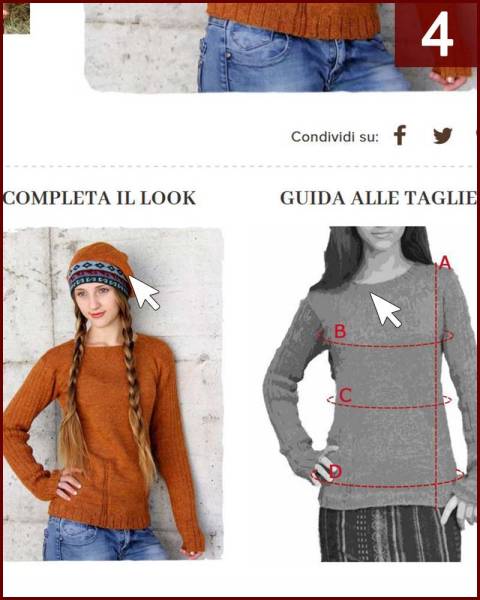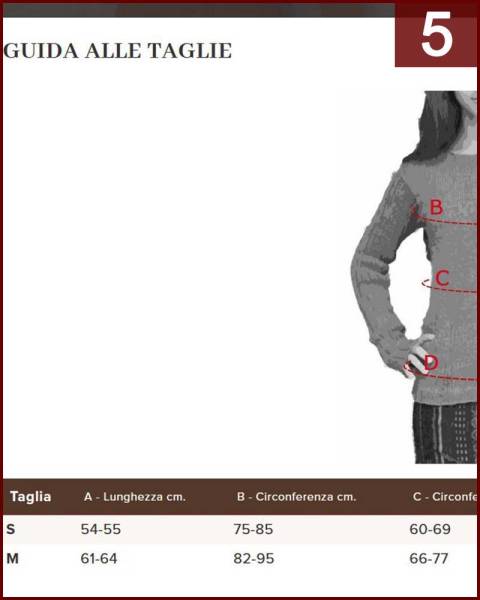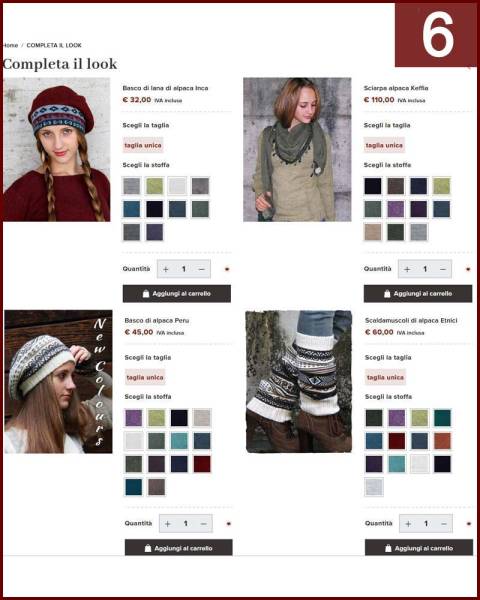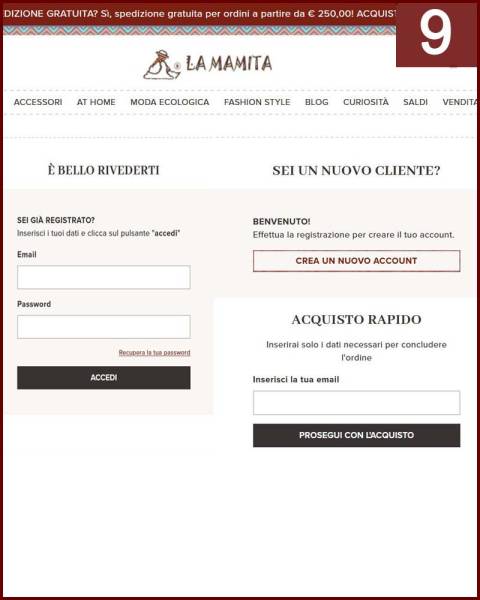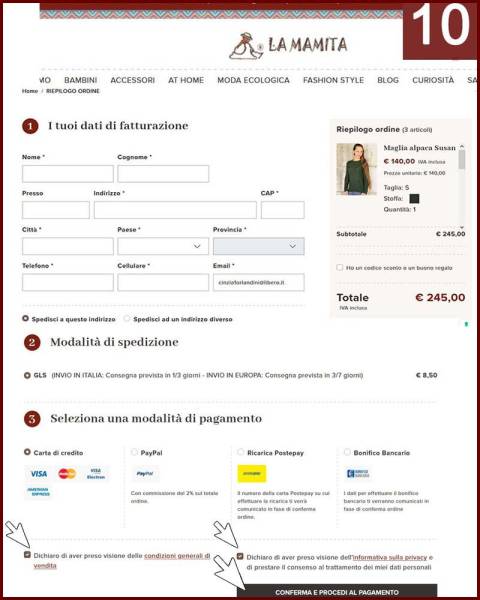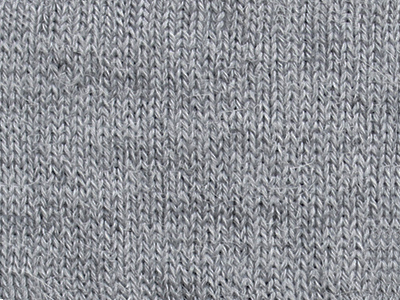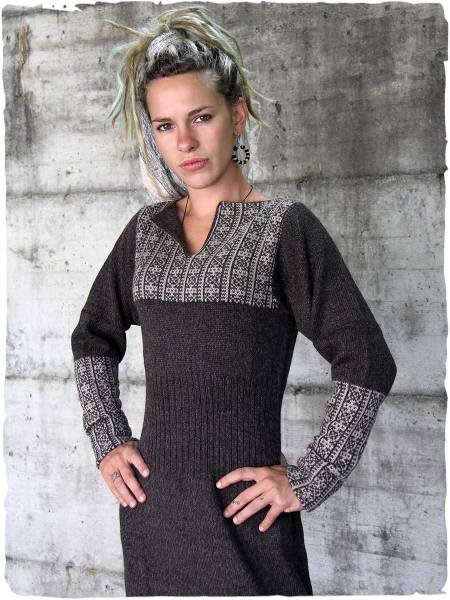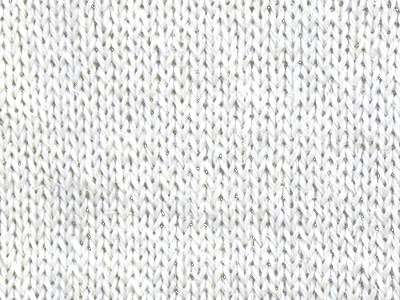Online shop
Buy online
1 - CUSTOMER CARE: you can find here all the information on: payment, shipping, measurements, washing of clothes, etc.
2 - On the home page, click on the catalog you want and choose the category in the menu on the left.
3 - Choose the model and click to enter the article card
4 - Below the main image, you can find COMPLETE THE LOOK to see pairing tips and SIZE GUIDE
5 - SIZE GUIDE: here you will find the fit and measurements of the item you have chosen
6 - COMPLETE THE LOOK to see LAMAMITA's pairing tips
7 - choose the SIZE, choose the COLOR and click on ADD TO CART
8 - when you have finished putting the items you want to buy into the cart, click PROCEED TO CHECKOUT. To see your cart, click on the icon at the top right
9 - If you are already registered, log in to your account. If you are a new customer, SIGN UP. If you don't want an account, click on QUICK PURCHASE.
10 - Enter the required data, complete all the required steps and choose the type of payment. CONFIRM AND PROCEED TO PAYMENT
At the end of the order you will receive the CONFIRM CONFIRMATION email. If you can't find the email, check your SPAM folder.
In YOUR ACCOUNT you can check and modify the data you have entered, including the email.
AUTUMN WINTER ETHNIC CLOTHING CATALOGS